Use Embedded Replicas of LibSQL Database hosted on Turso with a Golang Application
Introduction
Welcome to the Let’s Go with Turso series. In this series, we will learn how to interact with LibSQL databases with Golang. In the past article of the series, we explored how to connect remote/local LibSQL database in golang.
With this section, we will specifally dive into understanding how to create, connect, and query local embedded replicas of LibSQL database hosted on Turso with a Golang application.
If you want to check out the YouTube video, check this out:
LibSQL Embedded Replicas on Turso in Golang
LibSQL Embedded Replicas on Turso in Golang
Embedded Replicas
The embedded replica is a native feature of the libSQL database. With embedded replicas, we can have faster writes as with the local database and global read access from the remote database.
Embedded replica is like creating a copy of a primary remote database and using it for performing any operations from the applications as a local database and then it has a mechanism or standard to sync up with the primary remote database. The primary remote database serves as a single source of truth, however we can use the database locally as well. This however should be done carefully to avoid data corruption or stale data. To cope up with this stale or corruption of data, the periodic syncing can be used.
Embedded replicas have a 3 fold process
- Create a copy of the primary remote database
- Perform any operations on the local database
- Sync up with the primary remote database
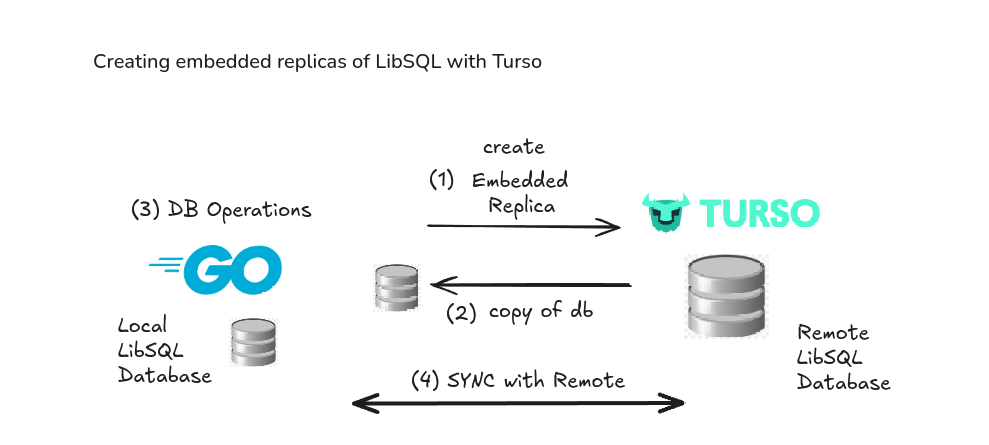
There are a few things to remember here:
- The local database can read it’s newly written data, however other local replica databases can only view those changes once the sync has happened and the primary database has been updated from the local copy.
- These would require to sync the local with the primary database first and then the other local database also needs to sync with the primary database.
You can read more about it here on the Turso documentation.
Let’s get started,
What we are going to do is create a step by step procedure to understand how to work with embedded replicas of LibSQL database.
- Perform the operations on the local LibSQL database
- Create a Embedded Replica and sync up with the primary remote database
- Fetch data from the primary remote database

In this way, we can understand how to operate the Embedded Replicas as a whole from locally as well as remotely
Initializing a Golang project
Let’s start with initializing a Golang project.
# go mod init <git-provider-domain>/<username>/<project-name>
# Example
go mod init github.com/mr-destructive/lets-go-with-turso
This will initialize the project in the current directory, creating a go.mod file with the specification of the Golang version and the packages that we will install and use in this module.
Installing go-libsql package
We will need to install the go-libsql package, this is the driver for LibSQL for Golang. To install simply use the go get command to be installed as the dependency for the project
go get github.com/tursodatabase/go-libsql
Once this is done, we can create a local LibSQL database.
Creating a local LibSQL database
Let’s create a local LibSQL database. With the go-libsql package, we can connect to the local database. This will be done using the libsql driver. There is really no much difference than the normal SQLite database driver, this works just like SQLite, the only difference being the ability to connect to the remote database.
package main
import (
"database/sql"
"fmt"
"os"
_ "github.com/tursodatabase/go-libsql"
)
func main() {
dbName := "file:./local.db"
db, err := sql.Open("libsql", dbName)
if err != nil {
fmt.Fprintf(os.Stderr, "failed to open db %s", err)
os.Exit(1)
}
defer db.Close()
}
The above code will simply connect to the local LibSQL database which resides as the local.db file. Now, to demonstrate that it is an actual sqlite-like database, we can execute queries on the connected database.
package main
import (
"database/sql"
"fmt"
"os"
_ "github.com/tursodatabase/go-libsql"
)
func main() {
dbName := "file:./local.db"
db, err := sql.Open("libsql", dbName)
if err != nil {
fmt.Fprintf(os.Stderr, "failed to open db %s", err)
os.Exit(1)
}
defer db.Close()
rows, err := db.Query("SELECT ABS(RANDOM()%5) FROM generate_series(1,10)")
if err != nil {
fmt.Fprintf(os.Stderr, "failed to query %s", err)
os.Exit(1)
}
defer rows.Close()
for rows.Next() {
var i int
if err := rows.Scan(&i); err != nil {
fmt.Fprintf(os.Stderr, "failed to scan %s", err)
os.Exit(1)
}
fmt.Println(i)
}
}
Output:
$ go run main.go
3
0
4
4
2
1
2
3
4
1
$ go run main.go
0
2
1
2
3
2
2
1
0
2
Just a simple SELECT ABS(RANDOM()%5) FROM generate_series(1,10) query will be executed on the connected database. This query will basically genrate a random number between -4 and 4 and take the absolute value i.e. now between 0 and 4, this will genrate 10 such numbers.
Now, we can move into the actual embedded replica creation of the primary remote database and use it as a local database to perform operations.
Creating an Embedded Replica of Turso’s LibSQL database
We need a few things to specify before we create the embedded replica, first being the primary remote database, that typically is a libsql database hosted on turso or self hosted. We also need to provide the local database path, where the local-replica will be stored or we can say the copy of the primary libsql database will be created.
We will be using the LibSQL.NewEmbeddedReplicaConnector to create a local replica of a libsql database. The function takes in two paramters, the first paramter being the local database filename path to create the copy into, and the second paramter being the primary database URL. The function returns a connector object or an error if any. The connector object is then further used with OpenDB function to create a database connection. The OpenDB function returns a reference of database connections which we’ll use to connect and perform operations on the database.
The same connector object could be used to sync with the primary database after performing operations on the local database with the Sync method. This will pull or push the changes from the local database to the primary database.
We can configure the syncing mechanism while creating the embedded replica with the additional parameters to the NewEmbeddedReplicaConnector function. There are Options to include for the paramters that could be passed like:
WithAuthToken(string): This will be used to authenticate with the primary database.WithSyncInterval(time.Duration): This will be used to specify the interval of syncing between the local and primary database.WithEncrytion(string): This will be used to encrypt the local database.WithReadYourWrites(bool): This will be used to specify if the local database can read the newly written changes or not.
So, let’s create a exmaple to create a embedded replica, make some changes by creating tables and then syncing the local with primary, finally appending some data to the local and reading those.
Create the Embedded Replica
We first need to create a copy of the primary database, as said, we will configure the 2 paramters that we need to create the embedded replica with NewEmbeddedReplicaConnector. Then once we have the connector object, we open up a database connection, at that point we can further run queries on the local replica that was just created from the primary remote LibSQL database.
package main
import (
"database/sql"
"fmt"
"os"
"path/filepath"
"github.com/tursodatabase/go-libsql"
)
func main() {
dbName := "local.db"
// this is not required, but can be used to create a temporary directory and then delete it later
dir, err := os.MkdirTemp("", "libsql-*")
if err != nil {
fmt.Println("Error creating temporary directory:", err)
os.Exit(1)
}
defer os.RemoveAll(dir)
// first paramter required for creating NewEmbeddedReplicaConnector
dbPath := filepath.Join(dir, dbName)
fmt.Println(dbPath)
// second paramter required for creating NewEmbeddedReplicaConnector
dbURL := os.Getenv("TURSO_DATABASE_URL")
dbAuthToken := os.Getenv("TURSO_AUTH_TOKEN")
connector, err := libsql.NewEmbeddedReplicaConnector(dbPath, dbURL, libsql.WithAuthToken(dbAuthToken))
fmt.Println(connector)
if err != nil {
fmt.Fprintf(os.Stderr, "failed to open db %s", err)
os.Exit(1)
}
defer connector.Close()
// open a database connection from the connector object
db := sql.OpenDB(connector)
fmt.Println("Connected to database")
if err != nil {
fmt.Fprintf(os.Stderr, "failed to open db %s", err)
os.Exit(1)
}
defer db.Close()
}
In the above code, we first create a temporary directory with the help of MkdirTemp, this is not required, but would be easier for cleanup later. We then the path for the local database to be created. The combined path string dbPath will serve as the first paramter to the NewEmbeddedReplicaConnector. Then we have taken the dbURL and the dbAuthToken from the environment variables TURSO_DATABASE_URL and TURSO_AUTH_TOKEN respectively. The dbURL will serve as the second paramter for the NewEmbeddedReplicaConnector that is the URL of the primary remote LibSQL database. The function NewEmbeddedReplicaConnector will return the Connector object if successfull in creation of the replica, else return err if it fails. The connector object needs to be closed at the end of the program, so we use the defer connector.Close() that will close the connection to the primary database at the end of the program. The sql.OpenDB is used to create the connection with the local database that will be created from the connector object. Finally we also need to close the local database connection at the end of the program.
Further, we will try to query the local replica and create tables and append data to it.
Adding data to teh local replica
Once we have the db connection to the local database, we can noramlly query the database as we did in the previous example, of querying the local LibSQL database. Let’s start by creating a table posts to the local replica, this will basically create the schema in the local database.
....
createPostTableQuery := `CREATE TABLE IF NOT EXISTS posts(
id INTEGER PRIMARY KEY,
title VARCHAR(100),
description VARCHAR(255),
content TEXT
);`
_, err = db.Exec(createPostTableQuery)
if err != nil {
fmt.Fprintf(os.Stderr, "failed to create table %s", err)
os.Exit(1)
}
The createPostTableQuery will be the SQL to create the table posts if it doesn’t already exist in the database (local replica). Then with the help of db.Exec function, we can execute the query and return back the rows if it had created any. In this case it won’t as we have just added a table.
Then, we can either sync the database to the primary, but let’s populate the table posts with some data before syncing with the primary db.
createPostQuery := `INSERT INTO posts(title, description, content)
VALUES(?, ?, ?)`
_, err = db.Exec(createPostQuery, "test title", "test description", "test content")
if err != nil {
fmt.Fprintf(os.Stderr, "failed to insert %s", err)
os.Exit(1)
}
We have created the createPostQuery similarly to insert into the posts table in the local replica. The values are added with the placeholders in the Exec function as positional parameters. Once we have executed the query, this will populate the posts table in the lcoal replica.
We can now finally sync with the primary remote LibSQL database to make sure that the primary database also has these migrations applied.
Syncing the local replica
Remember, connector is for primary database and db is for the local replica. So, we will sync the remote database from the replica that was created with the connector.Sync
_, err = connector.Sync()
if err != nil {
fmt.Fprintf(os.Stderr, "failed to sync %s", err)
os.Exit(1)
}
fmt.Printf("Successfully synced %s db\n", dbPath)
rows, err := db.Query("SELECT * FROM posts")
if err != nil {
fmt.Fprintf(os.Stderr, "failed to query %s", err)
os.Exit(1)
}
defer rows.Close()
for rows.Next() {
var id int
var title string
var description string
var content string
if err := rows.Scan(&id, &title, &description, &content); err != nil {
fmt.Fprintf(os.Stderr, "failed to scan %s", err)
os.Exit(1)
}
fmt.Println(id, title, description, content)
}
Output:
$ go run main.go
/tmp/libsql-349052144/local.db
&{0x2eec9d0 <nil> <nil>}
Connected to database
Successfully synced /tmp/libsql-349052144/local.db db
1 test title test description test content
Once we have synced the local replica, we can now query the database i.e. the local replica, with the changes, also note that this could also be done without syncing the database, but the primary database won’t have the applied changes.
We finally Query the local replica with the query SELECT * FROM posts and print out the results. This has the 1 record in the posts table that we inserted.
So, that’s how we basically create a local replica from a remote LibSQL database hosted on Turso. We first create the path for the local database to be copied, then provide the primary database URL and credentials, then request a copy of the primary database, then we perform any mutation or operations on the local copy and finally sync up with the remote primary database to persist the data from that replica (acting like a session of database operation).
That wraps the article for now.
For all the code related to this article, you can check out the Let’s Go with Turso GitHub repo for all the examples and additional examples for using LibSQL with Golang.
Conclusion
So, that is a wrap for this part of the series, we have explored how to create a local embedded replica from a remote LibSQL database hosted on Turso with Golang. In the next part of the series, we will explore how to setup a local LibSQL database server and then connect it with Golang.
Thank you for reading this post, If you have any questions, feedback, and suggestions, feel free to drop them in the comments.
Happy Coding :)